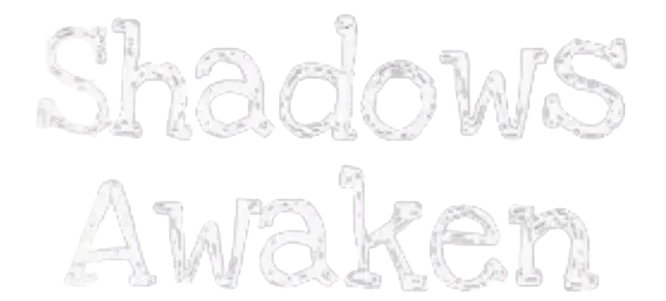Before you dive into the eerie and thrilling world of FNAF Shadows Awaken, it’s essential to ensure your PC meets the necessary system requirements. This will guarantee that you experience smooth gameplay without crashes or performance issues. Below are the minimum and recommended requirements to enjoy the game at its best.
Minimum System Requirements
| Component | Minimum Specification |
|---|---|
| Operating System | Windows 7, 8, 10 (64-bit) |
| Processor | Intel Core i3 or equivalent |
| Memory (RAM) | 4 GB RAM |
| Graphics | NVIDIA GeForce GTX 760 / AMD Radeon R7 260x (2GB VRAM) |
| DirectX Version | Version 11 |
| Storage | 2 GB available space |
| Sound Card | DirectX-compatible sound card |
Note: These minimum requirements ensure the game runs, but performance may be lower, especially with higher graphics settings.
Recommended System Requirements
| Component | Recommended Specification |
|---|---|
| Operating System | Windows 10 (64-bit) |
| Processor | Intel Core i5 or higher |
| Memory (RAM) | 8 GB RAM |
| Graphics | NVIDIA GeForce GTX 1060 / AMD Radeon RX 580 (4GB VRAM) |
| DirectX Version | Version 11 |
| Storage | 4 GB available space |
| Sound Card | DirectX-compatible sound card |
With these recommended specs, you’ll be able to enjoy higher resolutions, smoother framerates, and overall improved performance.

Additional Tips for Optimal Performance
Update Your Graphics Drivers: Ensure your GPU drivers are up to date to avoid performance issues or graphical glitches.
Close Background Applications: To free up system resources, close any unnecessary programs running in the background while playing the game.
Lower Graphic Settings: If you experience lag or framerate drops, lowering the graphics settings can improve performance, especially on systems closer to the minimum requirements.
Check for Game Updates: Developers often release patches that improve performance or fix bugs. Always ensure your game is up to date.
How to Check Your PC’s Specs
Windows:
- Press
Windows Key + R, typedxdiag, and press Enter. - A window will appear with details about your system’s CPU, RAM, and GPU.
Mac (Not officially supported but may run via compatibility layers):
- Click the Apple logo on the top-left corner of your screen and select “About This Mac.” You’ll find system information, such as processor, RAM, and graphics card.
Ensuring your PC meets the FNAF Shadows Awaken system requirements is key to enjoying the game as the developers intended. Whether you meet the minimum specs or exceed the recommended ones, optimizing your system will give you the best possible gaming experience. Now that you know your PC can handle it, get ready for an intense horror experience!